Accessibility Statement
We strive to make all of the organization’s web-based services accessible for people with disabilities by following Web Content Accessibility Guidelines (WCAG 2.2) Level A. If you encounter an issue with accessibility, please contact us at socssupport@filamentservices.org.
Access keys
Most browsers support jumping to specific pages or areas within a page by typing keys defined on the web site. In Windows, you can press ALT + an access key and then ENTER in Internet Explorer, ALT + an access key in Mozilla, or ALT + an access key in Chrome; for Macintosh, you can press Control + an access key.
All pages on this site define the following access keys:
- Access key 1 — Home
- Access key 2 — Skip to main content
- Access key 4 — Search box
- Access key 0 — Accessibility statement
Special note for Safari users on the Macintosh: to use tab navigation, you may need to first enable the feature in your browser. For Safari users, in Settings, click the Advanced tab and check the box next to “Press Tab to highlight each item on a webpage.”
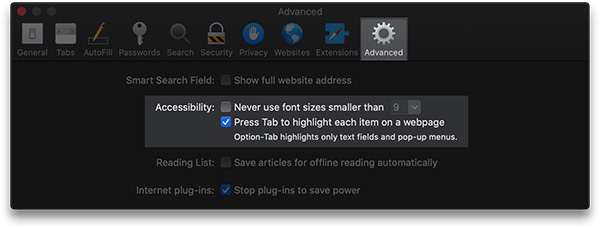
Special note for Macintosh users: to use tab navigation in your browser, you may need to first enable the feature on your machine. In your System Preferences, select Keyboard, then Shortcuts. From the side panel, click on Accessibility then check the box marked “Use Keyboard navigation to move focus between controls.”
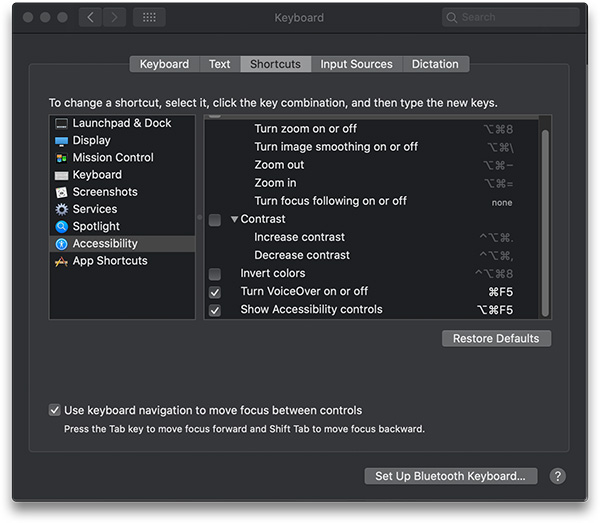
Standards compliance
- The home page, section and article pages, and all archives have been evaluated as error-free with WebAIM WAVE, complying with guidelines set by the W3 Web Content Accessibility Guidelines.
- We make an attempt to label tables with captions and summaries to allow screen readers to render the table intelligently.
- All pages include a search box (access key 4).
Navigation aids
- All pages have home and copyright links to aid navigation in text-only browsers and screen readers.
- We make an attempt to label tables with captions and summaries to allow screen readers to render the table intelligently.
- All pages include a search box (access key 4).
Links
- Whenever possible, links are written in a manner that will make sense when read out of context. Many browsers (such as JAWS, Home Page Reader, Lynx, and Opera) can extract the list of links on a page and allow the user to browse the list separately from the page.
- There are no “javascript:” pseudo-links. All links can be followed in any browser, even if scripting is turned off.
- There are no links that open new windows without warning.
Images
We make an attempt to label all content images used in the home page and all archives with descriptive ALT-tags or captions whenever available. Purely decorative graphics include null ALT attributes.
Accessibility references
- W3 accessibility guidelines, which explains the reasons behind each guideline.
- W3 accessibility techniques, which explains how to implement each guideline.
Accessibility software and services
- WebAIM WAVE, a free service to analyze web pages for compliance to accessibility guidelines.
- JAWS, a screen reader for Windows. A time-limited demo is available.
- Lynx, a free text-only web browser.
