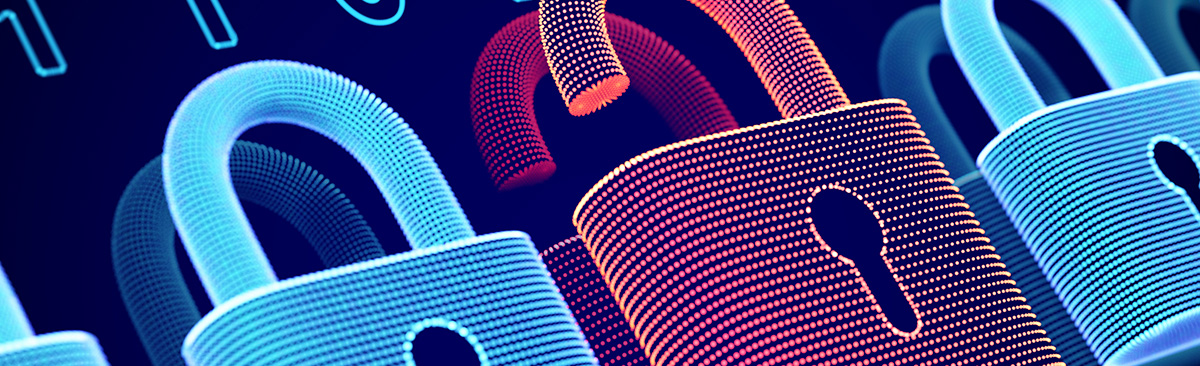
This month we have plucked a few of our favorite data security articles that show you what to look out for and how to protect yourself.
Seven Deadly Weaknesses of Nonprofit Security
This article focuses on understanding the most common security weaknesses and the risks that live in and around the nonprofit world. To make your nonprofit organization more secure, “security must be everyone’s business.” In addition to the seven most common weaknesses found the article highlights the importance of policies, periodic security trainings, password etiquette, software for filtering spam and content, good backups and being compliant. Don’t worry if your security budget is limited, there are some fantastic tips to help you get started, even with just the basics.
5 Ways to Protect Your Nonprofit’s Data
This article recognizes the valuable data collected by nonprofit organizations and the potential risk that this may play. Recent survey data reflected the following: a high percentage of nonprofits do not have policies and procedures in place to prepare for and respond to a cyberattack and cybersecurity training is not provided to employees on a regular basis. These findings reinforce the idea that nonprofits have some work to do in this arena. The article shares five simple steps to help protect the data and privacy for your organization. Links to solutions, extensions or plug-ins are also provided to help start improving your security today.
6 Steps to Implement A Password Manager at Your Nonprofit
You might be asking yourself should our organization be using a password manager. You are a small nonprofit and may be thinking is a password manager secure, is it necessary, one more system for everyone to learn and we are too busy to implement right now. This article sheds light on the benefits of a password manager and the steps to successfully choose, put into place and launch across your organization. Tips shared help you find and pick the right tool, create a detailed plan for implementation and continue monitoring for training and improvement once in place. Are you ready to purge your old passwords and passphrases or stop changing them altogether every 30/60/90 days?
Best of the Web
We are constantly researching trends, topics, protips and other resources from expert sources. We'll share the best of these articles from around the web.
